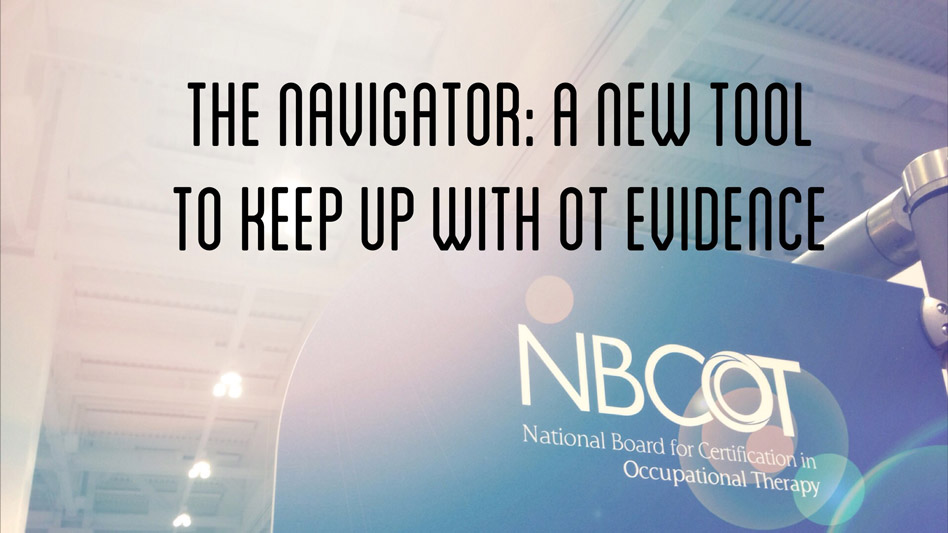
I don’t need to sell occupational therapists on the importance of evidence based practice, but the reality is that keeping up with best practice is hard. Until now, there have not been tools to help you survey recent evidence in your field and measure your own knowledge against that of your occupational therapy peers.
A new tool, The NBCOT Navigator, just launched and it has the potential to be part of the EBP solution.
I’m pretty giddy about it.
The NBCOT Navigator is a suite of tools that customizes case simulations, quizzes and games to help you maintain competency in your particular practice area. The suite utilizes gaming technology to simulate actual OT cases.
I just went through a case study myself. I could feel my heart racing, when my client became agitated. I learned about new assessments and intervention techniques. I was exposed to helpful phrases to use when interacting with clients.
The best part is that I received an email with evidence-based journal articles for further reading.
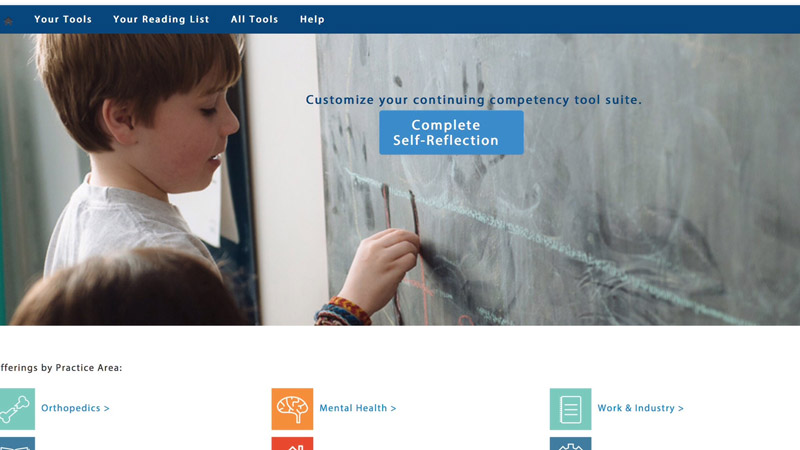
Why Continued Competency?
Maintaining continued competency is becoming just as important as achieving entry-level competency.
Gone are the days when you would go through school, settle into a job where you would spend the majority of your career, and coast on the knowledge you learned in OT school.
The workforce is too mobile, the marketplace too competitive, and the healthcare environment is changing too rapidly.
NBCOT understands that a key to their mission of protecting the public is not only setting high standards for entry level competency, but helping OTR® and COTA® certificants grow their knowledge base throughout their careers.
Even as an OTR who tries to be diligent in understanding best practice, I would describe my own system of keeping up with EBP as a “hodgepodge:” a little journal reading here, a little internet browsing there, but nothing systematic.
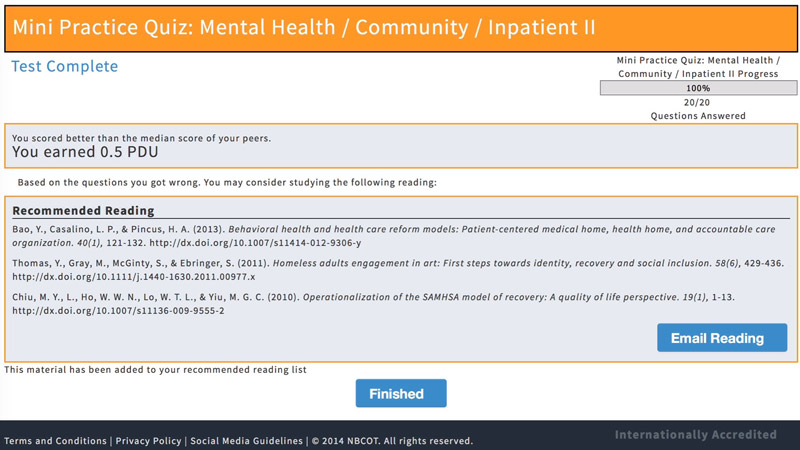
More About The Navigator
The Navigator Suite includes:
- A self-reflection tool (which helps customize the other tools to your on particular practice interests)
- A generated reading list of research relevant to your practice area
- Continued competency tools, including
- Mini Practice Quizzes
- Games
- Case Simulations
The continuing competency tools are broken down into to 12 different practice areas. The tools are customized by practice area according to the number of years you have been practicing and whether you’re certified as an OTR or a COTA.
In the case simulations, your results are ranked against the other OTs who have taken the test. For example in a mental health case study I got a below average in “assessment knowledge” I was actually thrilled by this: a.) because I’m a pretty good test taker, so have a respect for a test that I can’t out smart and b.) because this was actually one of my known areas of weakness when practicing. We were in a rut at my place of employment and relied on the same old assessments.
One other component I want to highlight is the reading list. Depending on the tools you take, you will be provided with full citations of evidence-based journal articles or search terms/strings that you can cut and paste and drop straight into ProQuest. ProQuest is a great free resource offered through your MyNBCOT account. Through this you’ll have access to thousands of peer-reviewed journal articles.
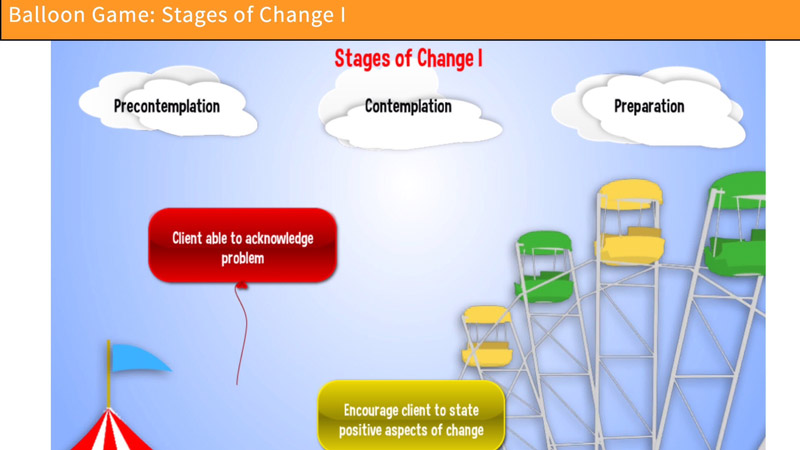
What Exactly Is Serious Gaming?
I never thought my occupational therapy career would lead me to an expanded knowledge of gaming, but hello 2015!
Serious gaming means utilizing gaming technology for a serious purpose, often education. Serious games allow for practice in mastering skills in a virtual world, perfect for high-stakes work such as military exercises, emergency planning, and healthcare.
The gaming dimension is what kept me glued to my screen for 30 minutes during my case simulation, pretty impressive since I tend to have the internet attention span of a fruit fly. The gaming dimension is what really sets The Navigator apart as none of our sister fields (physical therapy or speech therapy) have employed this solution to continued competency.
If you want to totally nerd out for a bit, check out BreakAway Games, the serious gaming company that helped design the Navigator.
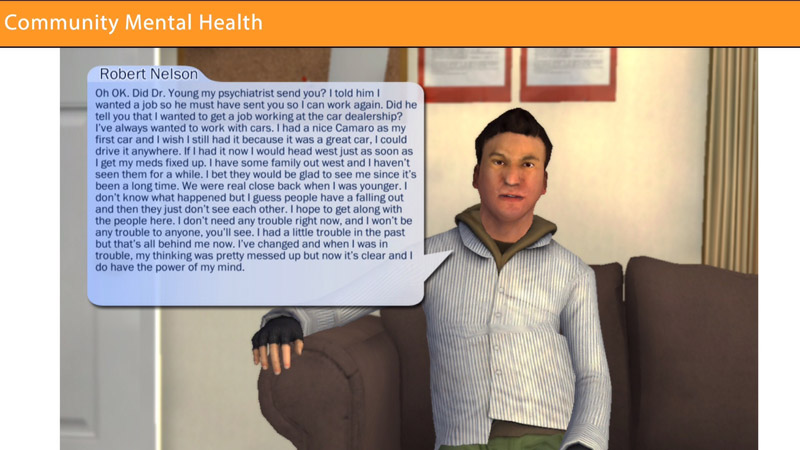
How Can I See The Navigator Being Utilized?
1.) Periodically checking-in on your own competency…..for fun
As a mental health OTR, I thought I knew the stages of change pretty well, until I played The Balloon Match Game in The Navigator. My score was not as high as thought it should be. And so… I wanted to play it again.
I never thought I would say this, but when my husband is playing Dice with Buddies, I can see myself logging onto NBCOT.
2.) Earning PDUs
I need to write a whole separate post sometime on navigating Professional Development Units and Continuing Education Units (PDUs and CEUs). But, as a quick refresher, in order to maintain your NBCOT credentials you need 36 PDUs every three years.
Through utilizing the tools on the Navigator you can earn 18/36 PDUs.
The best part is that NBCOT just launched a handy PDU log, into which the PDUs that you earn in The Navigator will automatically feed.
3.) Self-assessing your preparedness to start a new practice area
One of the great perks of being an OTR is that we can work in so many different practice areas. The hard part about our diverse field is that looking for employment in a new practice area can seem daunting and the work foreign.
If you are looking to make a switch, The Navigator provides an easy way to assess your competency in different areas. The games and reading lists provide opportunities for developing your knowledge, if you find it is not up to snuff.
4.) Self-assessing your preparedness to enter the workforce after a break
I know plenty of OTRs (myself included!) who have taken time off from work to raise children. If parenthood– or some other life circumstance– has created a gap in your employment history, The Navigator is a great tool to quickly catch up.
During job interviews, discussing your use of The Navigator could be a great way to demonstrate how you have worked to get back up to speed in your practice.
5.) Replacing that horrible professional development in your workplace
Is horrible PowerPoint professional development a national problem or just in my world?
If I were an employer, instead of building professional development tools from scratch, I would make sure all of my OTR and COTA certificants accessed the Navigator for their continued competency development. It could even be used as part of a performance review process for example, once a year I would ensure that each of my employees were testing as above average in our particular field. Done.
6.) Screening job applicants
When my mother applied for her nursing position, they had her sit down and take a written vocabulary test. I’m doing a lot of pretending to be an employer in this post, but if I were an employer and I had a competitive position to fill, I would have the top candidates sit down after their interview and do a case simulation, with the hopes of gaining better insight into who had the stronger practice skills.
You can access The Navigator by going to NBCOT.org and logging into MyNBCOT.
I would love to hear your reactions to the Navigator, the use of serious gaming, and the future of continued competency. Please leave your thoughts in the comment section below.

2 replies on “New Tool to Keep Up with OT Evidence”
Hi Sarah, Thanks for posting about this interesting new continuing professional development tool. As an avid game-player, I really understand how using gaming theory can make professional education fun, attractive, and even addictive. Well done National Board for Certification in Occupational Therapy (NBCOT) on getting this platform up and running! My only regret is that as an Australian occupational therapist I cannot access it 🙁
Hi Claire! It would be so fun to get feedback from a serious gamer. As I was reviewing it, I was also thinking how people from outside the states could benefit from access to it! I will pass your comment along to NBCOT!